Hack Into The Capitol.PN and Unlock Cressida's Confidential Case File
 Molly
Molly  Wed, August 27, 2014
Wed, August 27, 2014 The mobile District13.co.in site promised us 5 "hacks" and number 1 arrived today shortly after the surprise release of the new "Rebel Warrior" Mockingjay Part 1 character posters. To hack TheCapitol.PN you will need your mobile device and a desktop computer.
First: Go to m.district13.co.in on a browser on your device. If you're outside the US, you can try going directly to m.district13.co.in/signin if you have trouble. Connect with either twitter or facebook.
Second: Open TheCapitol.PN on your desktop computer. Enter the session ID number from the upper right corner of TheCapitol.PN into your device.
You should then see this on your mobile device:

And your desktop will change to this:

Third: Touch "01 Hack Discovered" on your mobile device. You'll get this screen on your device. Touch initiate:

Fourth: Keep TheCapitol.PN open on your desktop computer screen while you complete the challenge. Lock your device screen to portrait and complete the gyroscopic challenge. (Just keep the blue line between the pie pieces):

Your desktop screen will change and start a countdown as you complete the challenge on your device.
After successfully completing the challenge, your device will display this:

And TheCapitol.PN will change Cressida's file from

TO

Looks like The Capitol didn't get the intel correct on the spelling of Castor's name yet. But, what a freaking COOL mobile site. We're looking forward to the rest of the hacks we'll be unlocking in the coming weeks. Hopefully one of them will be Katniss?!?!?
Thanks to our friends at QuarterQuell.org and WelcomeToDistrict12 for their help and advice on unlocking the hacks. They OBVIOUSLY hail from District 3, so make sure to follow them!
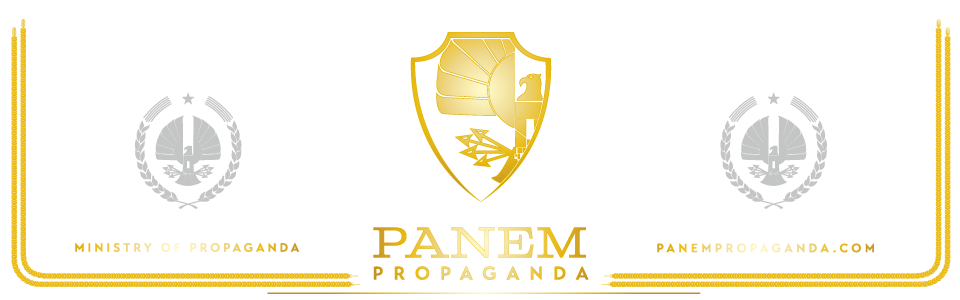







Reader Comments (8)
I don't understand how to keep the blue line between the pie pieces. What am I supposed to do?
Never mind, I got it. Thanks
Glad you got it! It's SO cool but has been a bit glitchy for some people.
I can't even write in the session ID!
It won't let me get past the sync screen on my mobile device so I tried it all on my laptop. How do you even keep the line in the area?
I do the task, but it never starts to count down. I`ve been sitting like this for twenty minutes. Is it suppose to take that long or what?
How are you supposed to keep the blue line in the black spaces?
How do you keep the blue line in the pie space?? I can't do it :/