New District 13 Schematics and Location Stills on the OLTM App
 Molly
Molly  Wed, October 8, 2014
Wed, October 8, 2014 Some very cool District 13 schematics and location stills are available on the Our Leader The Mockingjay app update today.
 Buttercup playing the crazy cat game!!! Dying here.
Buttercup playing the crazy cat game!!! Dying here.
It's a little confusing at first. Make sure you have the app - it's available for iOS and Android - then install the latest update. Go to the section District 13 Schematics, it will open a scanner, print or download THIS district 13 map and scan with the app it to access the new goodies. Alternatively, you can scan one of the specially marked Doritos bag to access the new stuff, and I was actually able to scan almost any clear image to get "into" District 13 (try scanning a magazine image or a clear image on your desktop). We also used an image of a Dorios bag from our desktop and it worked. Our friends at QuarterQuell.org have step-by-step instructions, pictures included HERE.
Once you're "in" you can swipe down to each level of District 13, hold your device over the lit up portions, and access info, images from the film, 3D schematics where you can virtually move around District 13 and see more by touching different elements - it's SO cool!
All confusion aside, our favorite part of the update was access to the new District 13 location stills, Check them out!







The stills above are all thanks to QuarterQuell.org, who also reported the app update fist. Be sure to follow them on twitter, they are one of our favorite Hunger Games fansites.
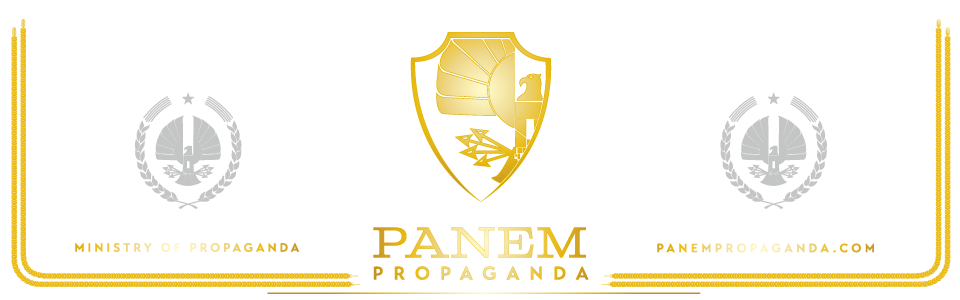






Reader Comments